
Photo by Marvin Meyer
Overview of WordPress Hosting
WordPress hosting has gained immense popularity as a cost-effective alternative to Shopify for entrepreneurs looking to build affordable e-commerce stores. With its user-friendly interface and extensive customization options, WordPress allows users to create professional-looking online stores without breaking the bank.
WordPress hosting provides entrepreneurs with the flexibility to design a unique and personalized storefront that aligns with their brand. With a wide range of themes and plugins to choose from, entrepreneurs can easily create a visually appealing online store that stands out from the competition.
Unlike Shopify, WordPress offers more control over the functionality and design of your store. You can easily integrate third-party payment gateways, manage inventory, and optimize your site for search engines. Additionally, as your business grows, you can seamlessly scale your online store with WordPress’s robust infrastructure.

Benefits of Using WordPress Hosting for E-commerce
There are several key benefits to using WordPress hosting for e-commerce. Firstly, WordPress hosting allows entrepreneurs to save on monthly subscription fees and transaction charges that are often associated with Shopify. This means more money in your pocket to invest in marketing and growing your business.
Secondly, WordPress offers a wide range of themes and plugins that allow for extensive customization. Whether you’re looking to create a sleek and modern store or a cozy and rustic one, WordPress has the tools to bring your vision to life. With the ability to customize your store’s design, you can create a unique brand identity that resonates with your target audience.
Furthermore, WordPress hosting provides entrepreneurs with more control over their online stores. With Shopify, you are limited to the features and functionality provided by the platform. However, with WordPress, you have the freedom to integrate third-party tools and plugins that suit your specific business needs. This level of control allows for a more tailored and optimized user experience, ultimately leading to increased conversions and customer satisfaction.
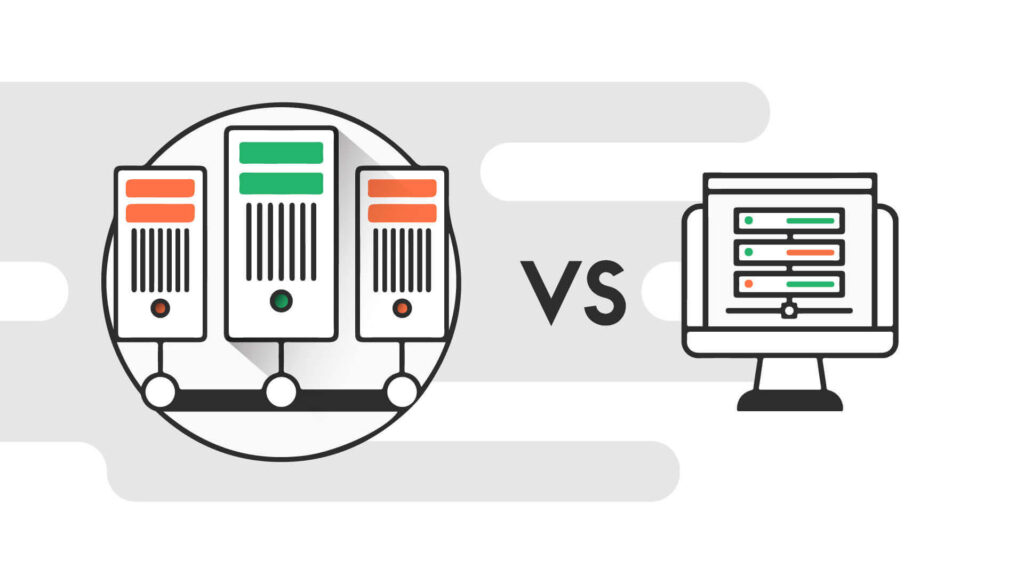
Comparison of WordPress Hosting and Shopify
When deciding between WordPress hosting and Shopify, it’s essential to consider the key differences between the two platforms. While Shopify offers a user-friendly interface and a streamlined setup process, it comes at a higher cost. Monthly subscription fees and transaction charges can quickly add up, especially for entrepreneurs on a budget.
On the other hand, WordPress hosting provides a cost-effective solution for building e-commerce stores. With WordPress, you have the flexibility to choose from a wide range of hosting providers, allowing you to find a plan that fits your budget. Additionally, WordPress offers extensive customization options, giving you more control over your store’s design and functionality.
Another significant difference between the two platforms is the level of control and ownership. With Shopify, you are essentially renting a space on their platform, and your store’s data is stored on their servers. This means that if Shopify decides to shut down your account, you risk losing all your data and hard work. In contrast, with WordPress hosting, you have complete ownership and control over your store’s data. You can choose where to host your site and have the freedom to migrate it to a different hosting provider if needed.

Choosing the Right WordPress Hosting Provider
When it comes to choosing a WordPress hosting provider for your e-commerce store, there are several factors to consider. Firstly, you’ll want to ensure that the hosting provider offers reliable and secure hosting services. Look for providers that have a proven track record of uptime and have robust security measures in place to protect your store and customer data.
Additionally, consider the scalability and performance of the hosting provider. As your business grows, you’ll need a hosting provider that can handle increased traffic and provide fast loading times. Look for providers that offer scalable hosting plans and have a solid infrastructure to support your online store’s growth.
Another crucial factor to consider is customer support. Running an e-commerce store requires technical knowledge, and you’ll likely encounter issues along the way. Ensure that the hosting provider offers 24/7 customer support, so you can quickly resolve any issues that arise and minimize downtime for your store.
Lastly, consider the pricing and features offered by the hosting provider. Look for plans that fit within your budget while offering the necessary features and resources to support your e-commerce store. Take into account factors such as storage space, bandwidth, and the number of websites you can host on a single account.

Setting Up an E-commerce Store with WordPress Hosting
Setting up an e-commerce store with WordPress hosting is a relatively straightforward process. First, you’ll need to choose a domain name for your store. Try to select a domain name that is memorable and aligns with your brand. Once you have your domain name, you’ll need to register it with a domain registrar.
Next, you’ll need to select a hosting provider that offers WordPress hosting. Look for providers that offer one-click WordPress installation, as this will make the setup process much easier. After signing up with a hosting provider, you’ll need to install WordPress on your hosting account.
Once WordPress is installed, you can begin customizing your store’s appearance and functionality. This is where the flexibility of WordPress comes into play. Choose a theme that reflects your brand’s personality and customize it to fit your desired look and feel. Additionally, you can enhance your store’s functionality by installing plugins that meet your specific needs, such as payment gateways, inventory management systems, and SEO optimization tools.
Customizing Your E-commerce Store with WordPress Themes and Plugins
One of the significant advantages of using WordPress hosting for e-commerce is the extensive customization options available. With thousands of themes and plugins to choose from, you can create a visually appealing and highly functional online store that aligns with your brand.
When selecting a theme for your store, consider factors such as design, responsiveness, and compatibility with popular plugins. Look for themes that offer customization options, allowing you to personalize your store’s appearance to match your brand identity. Additionally, ensure that the theme is mobile-friendly, as mobile commerce continues to grow in popularity.
In addition to themes, plugins play a crucial role in customizing your e-commerce store. Plugins can add extra functionality to your store, such as advanced product search, social media integration, and email marketing automation. Take the time to research and choose plugins that align with your business goals and enhance the user experience on your store.
Optimizing Your E-commerce Store for SEO with WordPress Hosting
Search engine optimization (SEO) is essential for driving organic traffic to your e-commerce store. With WordPress hosting, you have access to various SEO optimization tools and plugins that can help improve your store’s visibility in search engine results.
Firstly, ensure that your WordPress site is set up correctly for SEO. This includes optimizing your permalinks, creating unique and descriptive meta tags, and optimizing your site’s loading speed. WordPress offers plugins such as Yoast SEO and All in One SEO Pack, which can assist you in optimizing your site’s on-page elements.
Additionally, WordPress allows you to create user-friendly URLs, which are essential for SEO. By default, WordPress generates URLs that include numbers and parameters. However, you can customize your URLs to include relevant keywords, making them more search engine-friendly.
Lastly, WordPress offers various plugins to help with off-page SEO, such as XML sitemaps, social media sharing, and schema markup. These plugins can help improve your store’s visibility in search engine results and increase organic traffic to your site.
Managing and Maintaining Your E-commerce Store with WordPress Hosting
Running an e-commerce store requires ongoing management and maintenance. With WordPress hosting, you have access to a range of tools and plugins that can help simplify these tasks.
Firstly, ensure that you regularly update your WordPress core, themes, and plugins. Updates often include bug fixes, security patches, and new features, so it’s crucial to stay up to date to ensure the stability and security of your store.
Additionally, consider implementing a backup solution for your store’s data. Accidents happen, and having a backup of your store’s data can save you from potential disasters. WordPress offers plugins such as UpdraftPlus and BackupBuddy, which allow you to schedule automated backups of your site.
Lastly, consider implementing a security solution for your e-commerce store. WordPress hosting providers often offer built-in security measures, such as firewalls and malware scanning. Additionally, you can further enhance your store’s security by installing security plugins and using strong passwords.
Conclusion: Is WordPress Hosting a Viable Alternative to Shopify for Building Affordable E-commerce Stores?
In conclusion, WordPress hosting is a viable alternative to Shopify for entrepreneurs looking to build affordable e-commerce stores. With its extensive customization options, cost-effective pricing, and scalability, WordPress allows entrepreneurs to create professional-looking online stores without breaking the bank.
While Shopify offers a user-friendly setup process, it comes at a higher cost, with monthly subscription fees and transaction charges. In contrast, WordPress hosting provides entrepreneurs with more control, ownership, and flexibility over their online stores.
By choosing WordPress hosting, entrepreneurs can save on costs, customize their store’s design and functionality, and optimize their store for search engines. With the right WordPress hosting provider, entrepreneurs can build a successful and profitable e-commerce store that aligns with their brand and budget.
